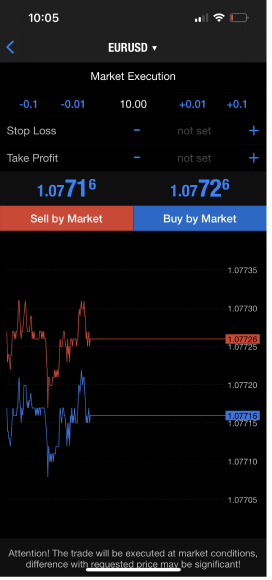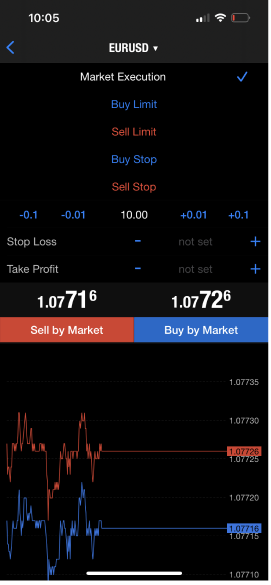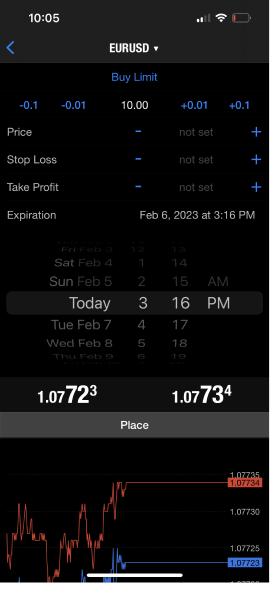트레이딩 및 차트
Watch our video on how to use MetaTrader 4 client terminal.
How do I place a trade?
You can go to ‘Market Watch Window’ and open a ‘Trade Window’ to place an order.
마켓 워치 창
심볼과 시세는 '종합시세' 창에 나열됩니다.
이 창을 탭하거나 마우스 오른쪽 버튼을 클릭하여 시장가 및 지정가 주문을 하고 새 차트를 열면 다음 추천이 표시됩니다.
거래 opens an order window to place a trade for the symbol selected.
차트 선택한 심볼의 차트를 엽니다.

거래 창
"종합시세" 창에서 기호를 탭하거나 마우스 오른쪽 버튼으로 클릭하여 "트레이딩" 창을 열 수 있습니다.
메인 주문 창
현재 시장가로 매수 또는 매도 주문을 하고 손절매와 이익실현을 설정할 수 있습니다.
주문 유형
시장가 주문과 지정가 주문(예: 매수 지정가, 매도 지정가, 매수 스탑, 매도 스탑) 중 하나를 선택할 수 있습니다.
대기 주문 창
지정가 주문의 진입가, 종료가는 물론 지정가 주문이 삭제되는 만기까지 설정할 수 있습니다.
What are types of order and their functions ?
트레이더가 거래 플랫폼을 사용하여 자산이나 증권을 매매하도록 지시하는 방법에는 여러 가지가 있습니다.
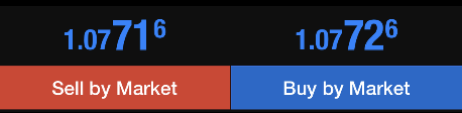
Market Order is an instruction for us to buy or sell a security at the current price. Execution of this order results in opening of a trade position. Securities are bought at ASK price and sold at BID price. Stop Loss and Take Profit orders (described below) can be attached to a market order.

은 유가증권 가격이 수익성이 없는 방향으로 움직일 경우 손실을 최소화하는 데 사용됩니다. 유가증권 가격이 손절 수준에 도달하면 포지션이 자동으로 청산됩니다. Stop Loss Order Video Tutorial- PSS Invest Trading Tools
Take Profit Order is intended for gaining the profit when the security price reaches a certain price level. Execution of this order results in closing of the position with profit. Take Profit Order Video Tutorial- PSS Invest Trading Tools
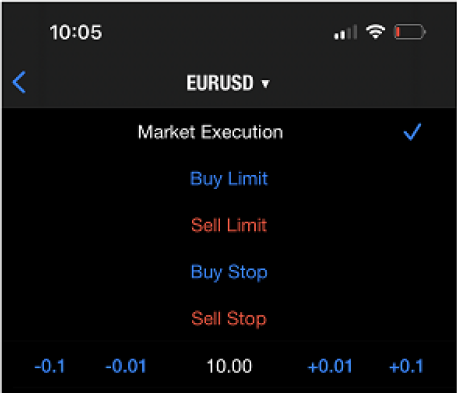
은 미래에 미리 지정한 가격으로 유가증권을 매수 또는 매도하라는 주문입니다. 이러한 유형의 주문은 미래 호가가 미리 정의한 수준에 도달하면 거래 포지션을 개시하는 데 사용됩니다. 터미널에서 사용할 수 있는 지정가 주문은 네 가지 유형이 있습니다:
Limit Pending Orders Video Tutorial| Buy Limit and Sell Limit
구매 한도
현재 시장가보다 낮은 가격에 유가증권을 매수하는 것입니다. 트레이더는 일반적으로 더 나은 진입을 위해 시장 가격이 하락할 때까지 기다릴 때 매수 제한을 사용합니다.
구매 중지
To buy a security at a higher price than the current market price. Traders normally use Buy Stop when they want to confirm bullish momentums of the market before entering.
판매 한도
현재 시장가보다 높은 가격에 유가증권을 매도하는 것입니다. 일반적으로 더 나은 진입을 위해 시장 가격이 급등할 때까지 기다리려는 경우 매도 제한을 사용합니다.
판매 중지
현재 시장가보다 낮은 가격에 유가증권을 매도하는 것입니다. 일반적으로 트레이더는 진입하기 전에 시장의 약세 모멘텀을 확인하고자 할 때 매도 중지를 사용합니다.
지정가 주문에 손절 및 이익실현 주문을 첨부할 수 있습니다. 지정가 주문이 발동되면 손절 및 이익실현 주문이 자동으로 오픈 포지션에 첨부됩니다.
How do I check my opened position and trading history?
You can check your account balance and trading history from Terminal Window.
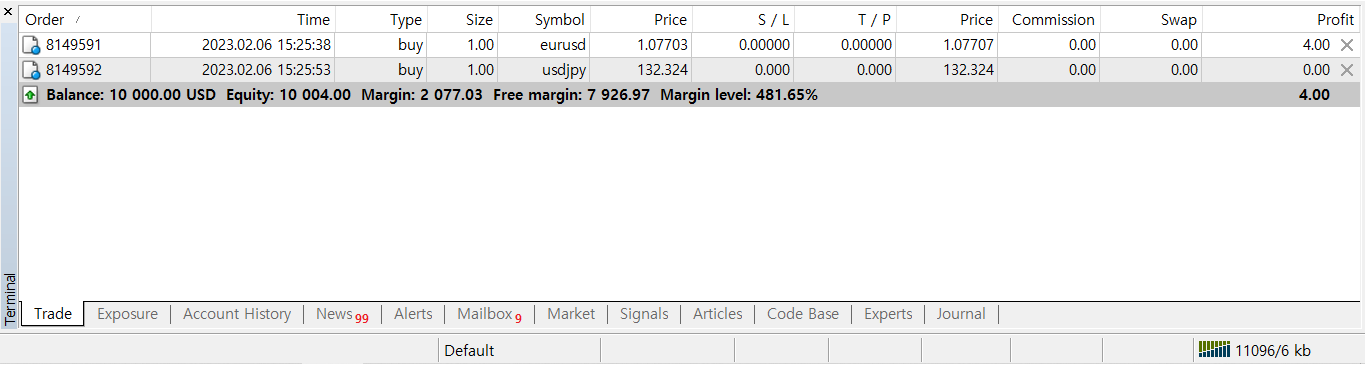
를 사용하면 미체결 포지션과 지정가 주문의 상태를 확인하고 특정 주문을 길게 클릭하거나 마우스 오른쪽 버튼을 클릭하여 모든 거래 활동을 관리할 수 있습니다.
오픈 포지션을 고려하지 않고 수행된 모든 거래 작업 및 잔고에 대한 정보가 여기에 게시됩니다.
Journal lists information about terminal launching and about events during its operation, including all trade operations performed, is stored in the journal.
How do I open a chart for a symbol?
You can open “Chart” and “New Chart” by tapping or using right mouse button click on symbols from “Market Watch” window. You can open a single chart or multiple charts by clicking “New Chart” menu. Once a chart is opened you can use 44 built-in analytical objects and 38 built-in technical indicators for professional and comprehensive technical analysis using these tools on the left from your trading platforms.
How can I see more symbols in the Market Watch window?
Click the right mouse button on any instrument in the «Market Watch» window and choose in the menu «Show All».